The new netsurf build that DrMadison has been brewing (using Motif and eschewing the GTK2 of the previous release) is working well enough to play with. Jenna16bit was kind enough to package it up into a RPM and I've pushed it up to the Official SGUG Cloud Repo, where anyone using RSE 007 can easily install and play with it.
DrMad has another trick as well- this built isn't using GL rendering and once that is working it will be even faster. That is coming soon.
Meanwhile installing this is just a command away:
$ sudo /usr/sgug/bin/tdnf install netsurf-motif
If you have setup the offical cloud repo --- If not just read the thread here how to do it: Setup SGUG Cloud Repo it's very easy to do.
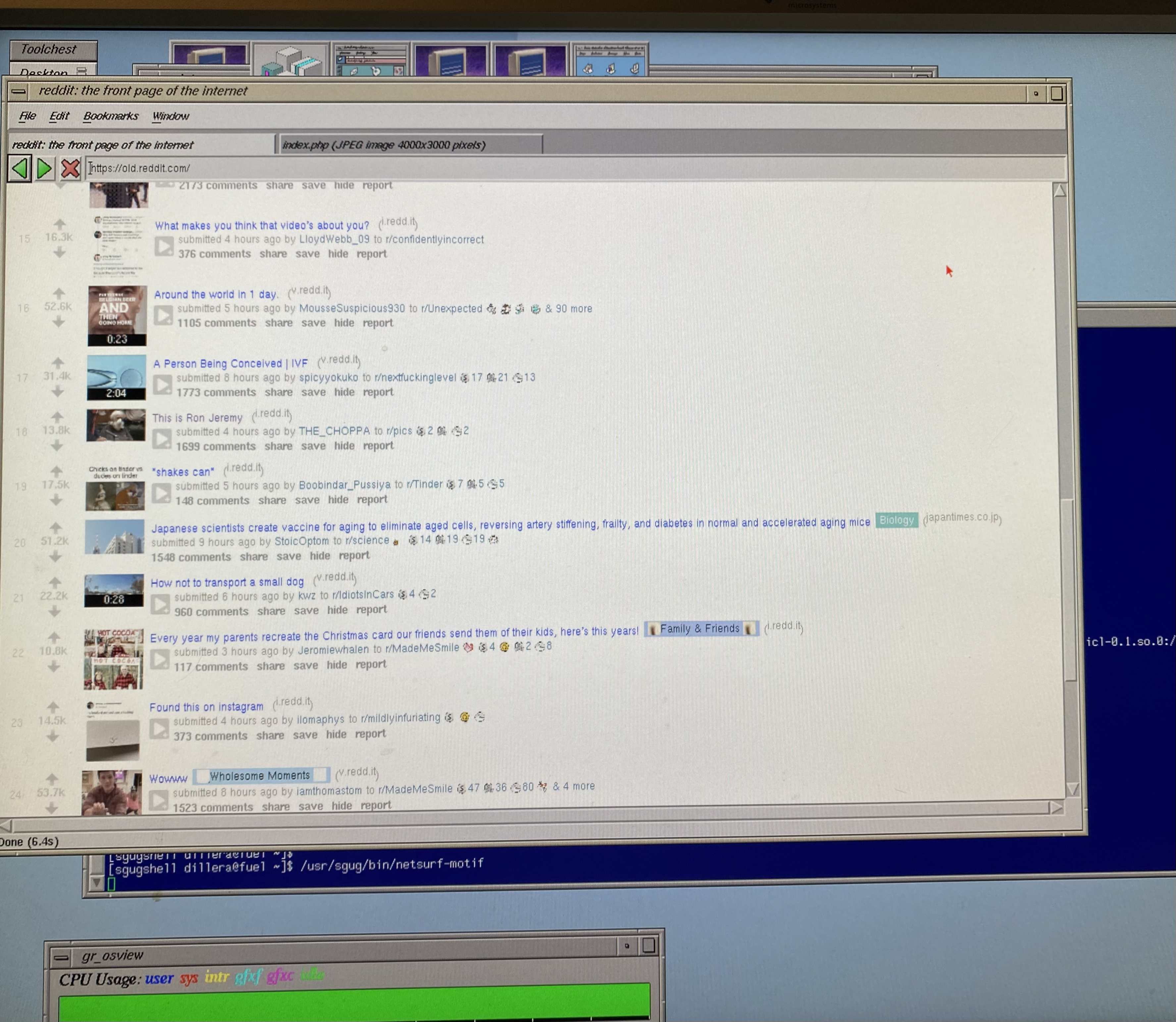
DrMad has another trick as well- this built isn't using GL rendering and once that is working it will be even faster. That is coming soon.
Meanwhile installing this is just a command away:
$ sudo /usr/sgug/bin/tdnf install netsurf-motif
If you have setup the offical cloud repo --- If not just read the thread here how to do it: Setup SGUG Cloud Repo it's very easy to do.
