After a bit of research I managed to patch the Advanced Visualizer 4.2 "build_key" to make any time period (10 year etc.) or no expiry licenses. This is great, as build_key works for several packages, including older versions (19 are listed when running build_key).
First use the previously mentioned patch to get the password to generate demo keys:
offset 025b7c change 24c66ff8 to 27a50070.
Later you run build_key and press enter when asked for password to get the password.
Time limited:
For time limited licenses you need to patch the demo key time, here I change the 1-day license which "Licenser" uses when you enter "demo" in the code field.
offset 0115cc change 3c01 0001 3421 5182 to for example 3c01 12ce 3421 a600
"00015182" is 1 day in seconds, "12cea600" is ten years. You should be able to increase this as much as you want, though there may be Y2K issues?
No expiry:
offset 025e58 change 00000000 to 8f868054
offset 025e6c change 02003025 to 24a555c8
offset 025e78 change 2fa570c8 to 24c655cc
Even easier - with this patch "no expire" licenses are always generated.
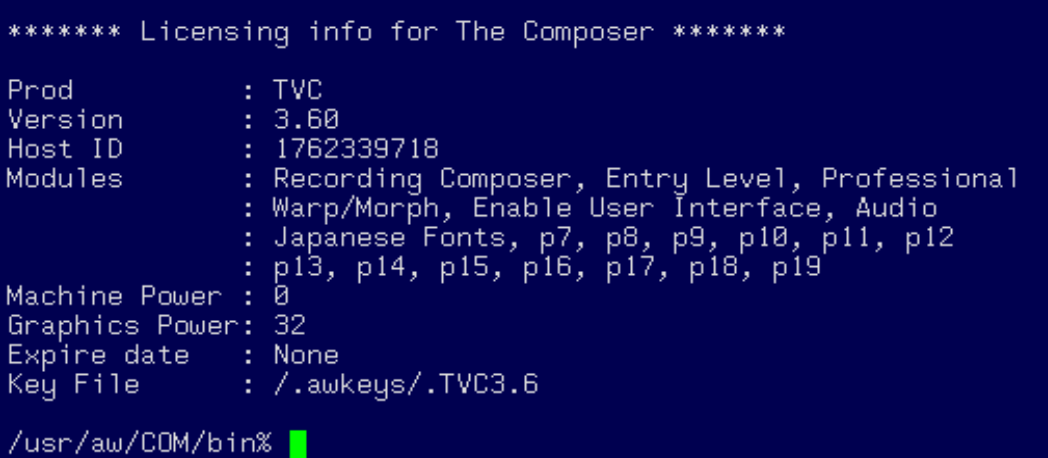
First use the previously mentioned patch to get the password to generate demo keys:
offset 025b7c change 24c66ff8 to 27a50070.
Later you run build_key and press enter when asked for password to get the password.
Time limited:
For time limited licenses you need to patch the demo key time, here I change the 1-day license which "Licenser" uses when you enter "demo" in the code field.
offset 0115cc change 3c01 0001 3421 5182 to for example 3c01 12ce 3421 a600
"00015182" is 1 day in seconds, "12cea600" is ten years. You should be able to increase this as much as you want, though there may be Y2K issues?
No expiry:
offset 025e58 change 00000000 to 8f868054
offset 025e6c change 02003025 to 24a555c8
offset 025e78 change 2fa570c8 to 24c655cc
Even easier - with this patch "no expire" licenses are always generated.
Last edited:





