Guys, need to verify, I am trying to get an Indigo R3K back online....so far, I was able to get the PSU working, but now it doesn’t detect the keyboard. I know is not a PS2, but I have an adapter. If someone can take couple of measurement. Pin4 of the Keyboard connector I know is 8v and Pin6 must be around -8v but I am getting -4v, can someone confirm.... I think that the previous owner plugin a PS2 Keyboard and damage it. I fallow the schematics pin 6 ends in Pin 8 of the U44 (SN74LS125AM). From U44 it continue to the DSP Pin 28 (TXD). the DSP U32 control the SCSI. Any feedback will be appreciated.
You are using an out of date browser. It may not display this or other websites correctly.
You should upgrade or use an alternative browser.
You should upgrade or use an alternative browser.
Sgi Indigo , no keyboard issue
- Thread starter megaimg
- Start date
I just poked at my (new-to-me) Indigo R4k and got +12 on pin 4 and -12 on pin 6. I did see -4.4 on pin 5 and 2.3V on pins 1 & 2. All referenced from pin 3 on the middle-right(down) of the connector. I don't have a keyboard to confirm that is 100% proper.
I also have an R4k indigo, can confirm that I get the same values as well.
I would be interested to hear from owners of R3K indigos and also onyx who AFAIK share the same port.
The OP is talking about my keyboard adapter (http://nuclear.mutantstargoat.com/hw/sgikbd/), which requires the negative rail to work. I went by the docs in the keyboard (7) manpage, which clearly specifies the presense of a negative DC rail on pin 6, but the OP sent me a schematic of the R3K indigo which shows something completely different there (an extra bidirectional serial transciever of some sort ...).
I also have an R4K indigo and my adapter works fine, because it has the negative rail as expected. But now I'm extremely curious if maybe the R3K indigos don't have it, and if any other machines sharing the same keyb/mouse port lack the negative rail also...
Edit: to be clear it doesn't matter if it's -8V as the manpage states, or -12V, as long as there is a negative rail of sufficient voltage present (within reason). I think anything under -6 or -7V should work.
The OP is talking about my keyboard adapter (http://nuclear.mutantstargoat.com/hw/sgikbd/), which requires the negative rail to work. I went by the docs in the keyboard (7) manpage, which clearly specifies the presense of a negative DC rail on pin 6, but the OP sent me a schematic of the R3K indigo which shows something completely different there (an extra bidirectional serial transciever of some sort ...).
I also have an R4K indigo and my adapter works fine, because it has the negative rail as expected. But now I'm extremely curious if maybe the R3K indigos don't have it, and if any other machines sharing the same keyb/mouse port lack the negative rail also...
Edit: to be clear it doesn't matter if it's -8V as the manpage states, or -12V, as long as there is a negative rail of sufficient voltage present (within reason). I think anything under -6 or -7V should work.
I have some news regarding this issue. I was contacted recently by a couple of people verifying that the R3000 indigos indeed lack the necessary -8v at the port. I came up with a couple of experiments for them to try, how to hack the board ot maybe attempt to derive the -5v in a different way, and apparently experiment #2 actually works! Here's the instructions:
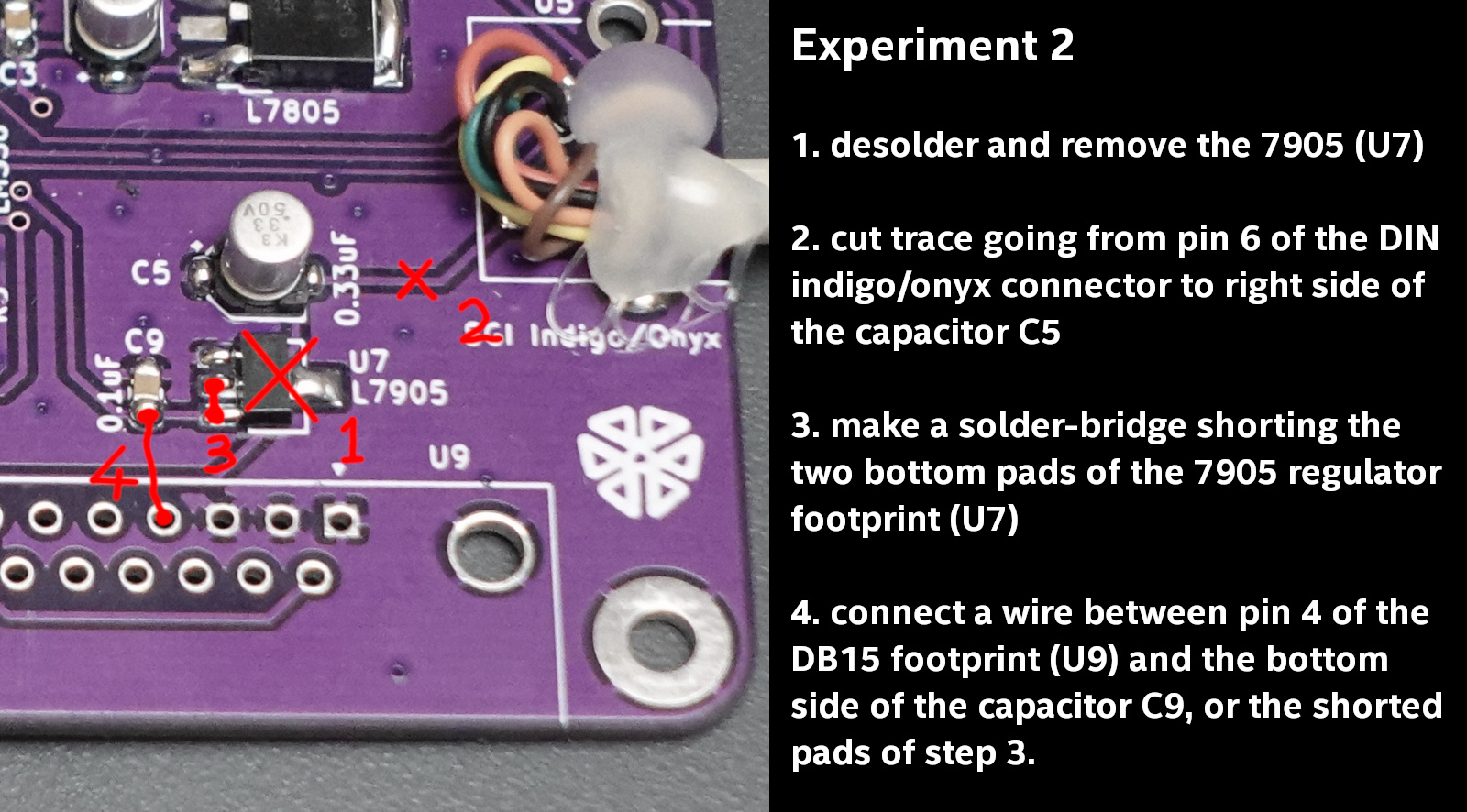
What this does is remove the regulator, and instead use its accompanying capacitors to smooth out the voltage present on the transmit line ("transmit" from the viewpoint of the workstation), which is usually idling at -5v when it's not sending commands to the keyboard.
Very little current is drawn from this line, since it only goes to the opamp for level translating and inverting the signals going from the adapter to the workstation, so I don't expect there to be any danger of damaging something with this hack.
I intend to incorporate this into a future revision of the board, but I can't promise when I'll get around to it.
If anyone else tries this, please let us know if it works for you.
Edit: full write-up with details: http://nuclear.mutantstargoat.com/hw/sgikbd/indigo_r3000_hack.html
What this does is remove the regulator, and instead use its accompanying capacitors to smooth out the voltage present on the transmit line ("transmit" from the viewpoint of the workstation), which is usually idling at -5v when it's not sending commands to the keyboard.
Very little current is drawn from this line, since it only goes to the opamp for level translating and inverting the signals going from the adapter to the workstation, so I don't expect there to be any danger of damaging something with this hack.
I intend to incorporate this into a future revision of the board, but I can't promise when I'll get around to it.
If anyone else tries this, please let us know if it works for you.
Edit: full write-up with details: http://nuclear.mutantstargoat.com/hw/sgikbd/indigo_r3000_hack.html
Last edited:
Share:


