You are using an out of date browser. It may not display this or other websites correctly.
You should upgrade or use an alternative browser.
You should upgrade or use an alternative browser.
Indy and Indigo2 Emulation Screenshots
- Thread starter GameBreaker64
- Start date
Hey Everyone,
I've managed to get IRIX 6.5.22 on Indy R4600 installed under MAME 210 and running under MAME 212 ...
I had to install using 210 because on my PC (i8700k Win10) both 211 and 212 at the moment do not appear to correctly map the CDROM to SCSI(6), and the PROM thinks it's a 'disk' instead of 'cdrom' (see hinv output).

This is the command line being used for this shot (I excluded -cdrom1 option to avoid any possible hangups but the hinv output is the same with or without -cdrom1):
mame64 indy_4613 -gio64_gfx xl24 -cheat -mouse -ui_mouse -hard1 irix36gbHD.6.5_p5086.6.5.22.chd -window -resolution 1280x1024
I have allocated a 36GB HDD and it's running 24-bit graphics.
I have done a full install of IRIX 6.5 (including Freeware and SoftWindows95) and then did a full upgrade (not yet included any extras, just IRIX) to 6.5.22.
It was quite tedious because in MAME 210, the mouse was slow and jerky and then, the left-mouse button did not work however, whenever the mouse moved along the X-axis from left-to-right, a left-button-click event would fire and sometimes hold and this would happen randomly. So, if I wanted to click on a button in a window, I would first need to move the mouse right-to-left to position it just to the left of the button that I wanted to press then, I would slowly drag the mouse left-to-right horizontally and it would magically press the button for me as I dragged the cursor across it ... I installed 6.5.22 under those conditions and it's taken a long time, not to mention the thirty-or-so times that MAME would randomly lock up part way through the install (which in itself took just over 4 hours to complete!).
I will see if I can talk to the MAMEDEV guys about those issues but suffice to say, MAME Indy R4600-133 (Indy_4613) works with Irix 6.5.22!
Cheers,
Rodney
P.S. Big Thanks goes out to all the devs who have made this possible! Thanks heaps!
I've managed to get IRIX 6.5.22 on Indy R4600 installed under MAME 210 and running under MAME 212 ...
I had to install using 210 because on my PC (i8700k Win10) both 211 and 212 at the moment do not appear to correctly map the CDROM to SCSI(6), and the PROM thinks it's a 'disk' instead of 'cdrom' (see hinv output).

This is the command line being used for this shot (I excluded -cdrom1 option to avoid any possible hangups but the hinv output is the same with or without -cdrom1):
mame64 indy_4613 -gio64_gfx xl24 -cheat -mouse -ui_mouse -hard1 irix36gbHD.6.5_p5086.6.5.22.chd -window -resolution 1280x1024
I have allocated a 36GB HDD and it's running 24-bit graphics.
I have done a full install of IRIX 6.5 (including Freeware and SoftWindows95) and then did a full upgrade (not yet included any extras, just IRIX) to 6.5.22.
It was quite tedious because in MAME 210, the mouse was slow and jerky and then, the left-mouse button did not work however, whenever the mouse moved along the X-axis from left-to-right, a left-button-click event would fire and sometimes hold and this would happen randomly. So, if I wanted to click on a button in a window, I would first need to move the mouse right-to-left to position it just to the left of the button that I wanted to press then, I would slowly drag the mouse left-to-right horizontally and it would magically press the button for me as I dragged the cursor across it ... I installed 6.5.22 under those conditions and it's taken a long time, not to mention the thirty-or-so times that MAME would randomly lock up part way through the install (which in itself took just over 4 hours to complete!).
I will see if I can talk to the MAMEDEV guys about those issues but suffice to say, MAME Indy R4600-133 (Indy_4613) works with Irix 6.5.22!
Cheers,
Rodney
P.S. Big Thanks goes out to all the devs who have made this possible! Thanks heaps!
Last edited:
I too decided to give this a whirl. I'm using macOS, and installed this via the standard brew formula. Some tips:
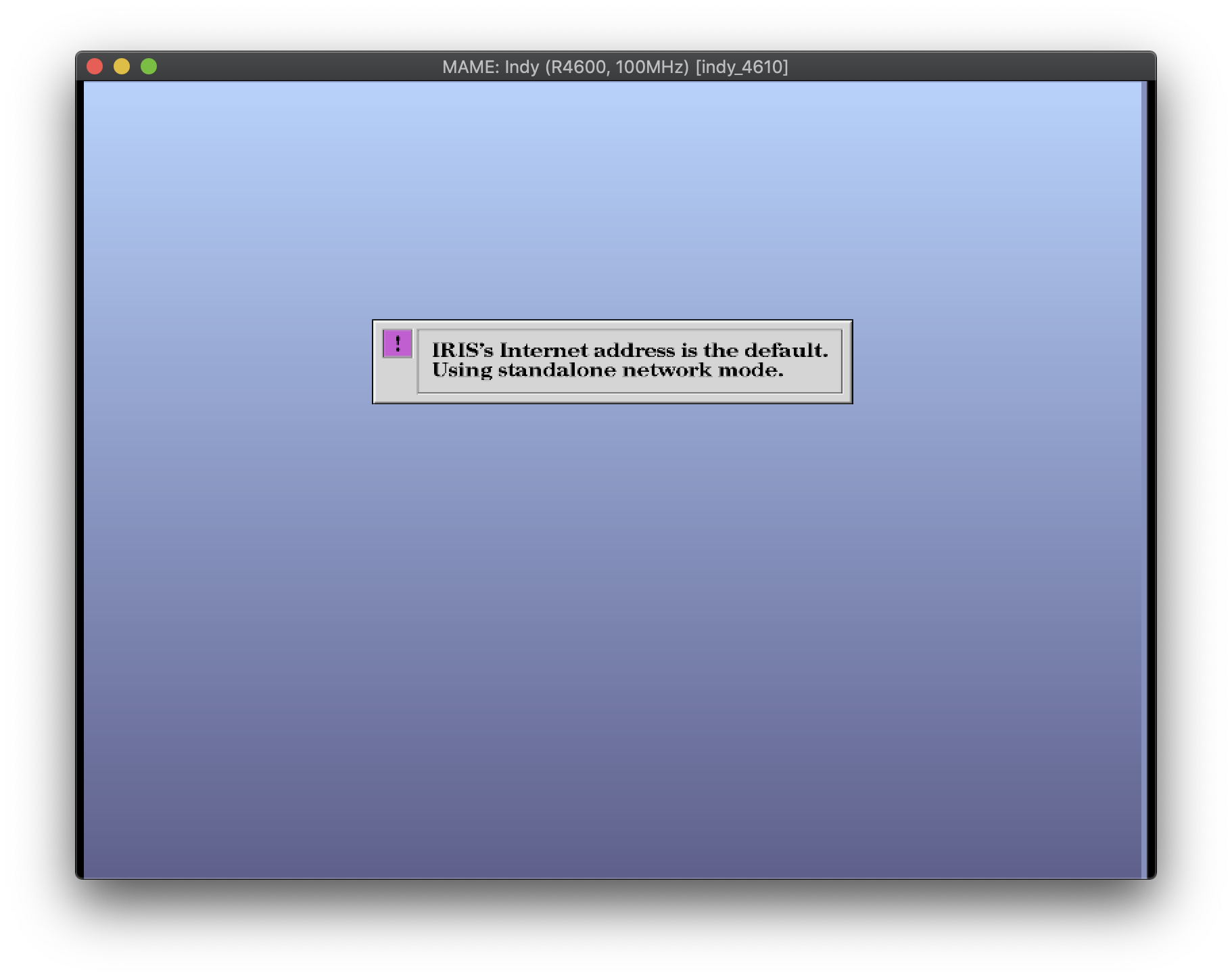
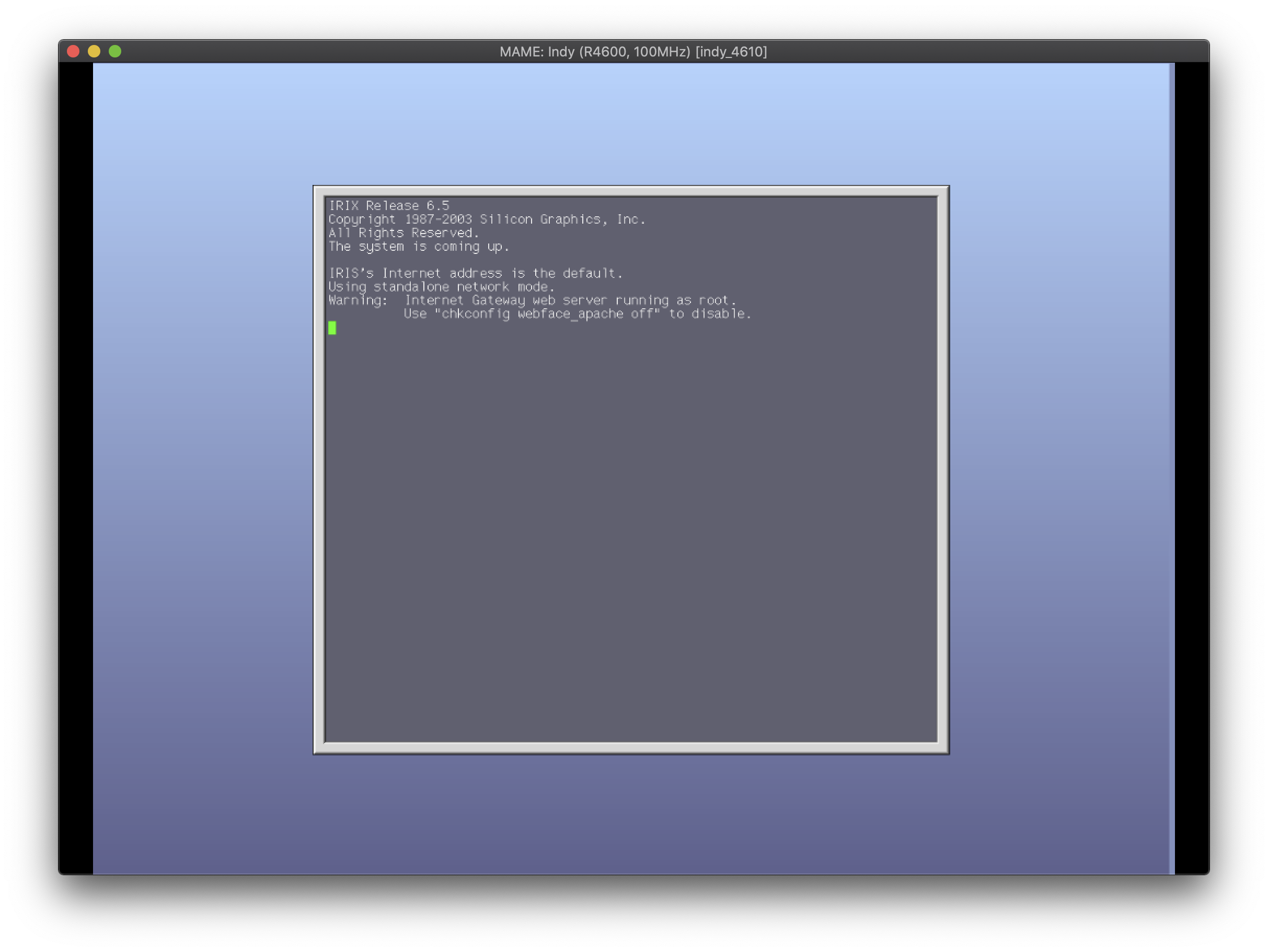
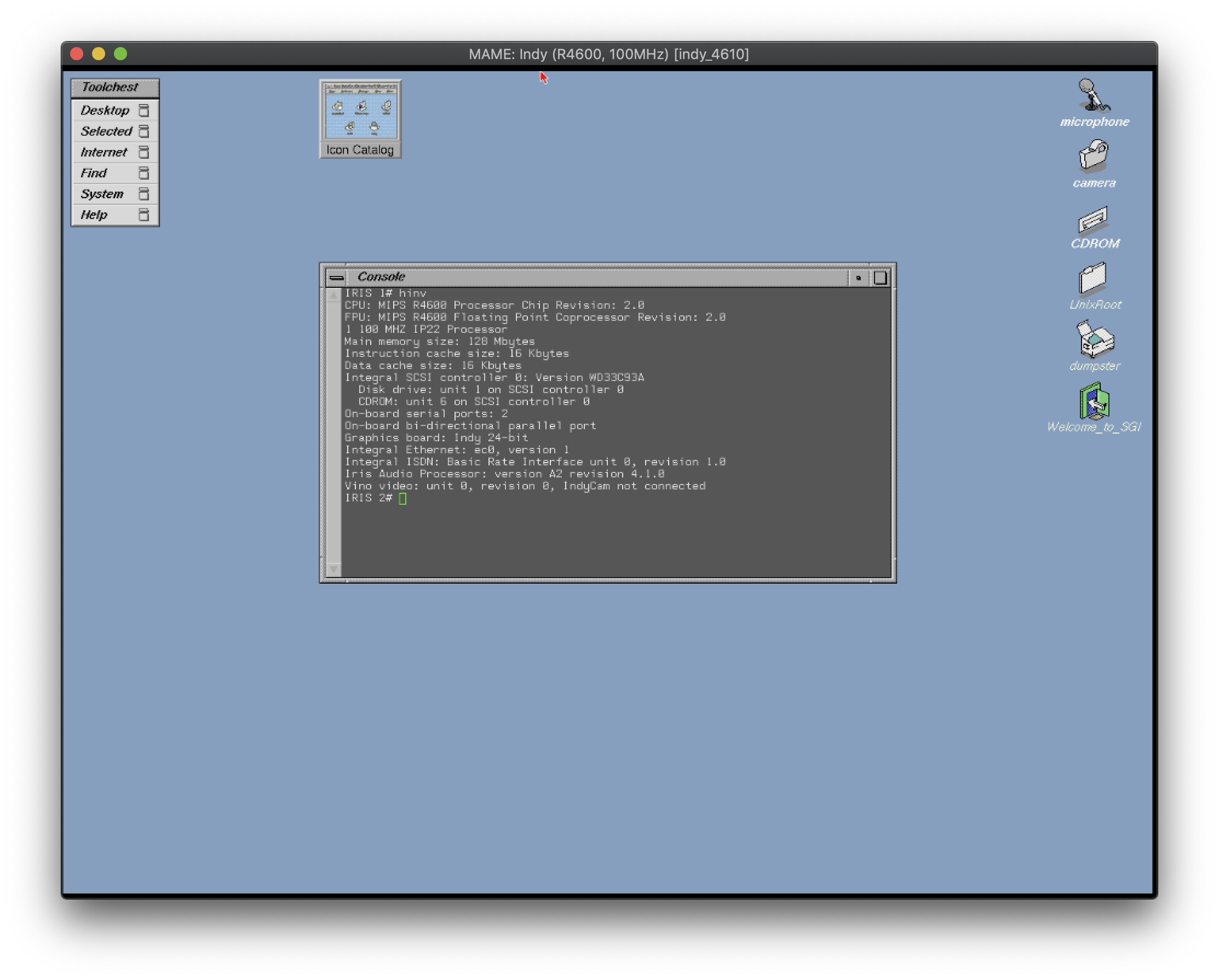
Super nifty!
- When installing from brew, the docs referring to the "MAME directory" are referring to /usr/local/Cellar/mame/0.221/share/mame
- mkdir -p roms/indy_4610 and place your bins there; the error message doesn't tell you where it is looking for things
Super nifty!
I really want to emulate irix w/ CDE because I am obsessed with it.
I want to dump its various resources (pixmaps, scripts, icons etc)
They are beautiful. Any advice on achieving this..? must I buy a machine for it?
I want to dump its various resources (pixmaps, scripts, icons etc)
They are beautiful. Any advice on achieving this..? must I buy a machine for it?
I really want to emulate irix w/ CDE because I am obsessed with it.
I want to dump its various resources (pixmaps, scripts, icons etc)
They are beautiful. Any advice on achieving this..? must I buy a machine for it?
I would always recommend a machine because it would run much faster than MAME, and I suppose it would be much easier.
Can you do it with MAME? I'm sure you could but I don't know how many people can really help you if you run into a strange issue
It's decently accurate, still a SLOTH WITH AIDS level of speed.Anyone used the latest MAME to try Indy emulation in 2025 or beyond? Has it gained any speed or stability?
Share:
