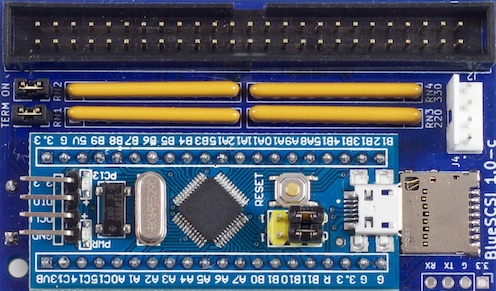I've tested Acard SCSI emulators, SCSI2SD v5 and v6, ZuluSCSI, BlueSCSI, and PiSCSI. My speeds in general are: BlueSCSI = 1 - 2 MB/s, SCSI2SD v5 2-3MB/s, SCSI2SD v6 3-5 MB/s, ZuluSCSI = 7-9 MB/s, PiSCSI 3-9 MB/s, Acard 10 MB/s synchronous. The people at Acard won't even return emails about their SCSI emulators now, even though they still have them on the website in Taiwan. The ZuluSCSI may reach 10MB/s because they are using a real SCSI controller at least (along with an embedded RPI 2040 I think). The easiest to configure is the Acard (just pop in a SATA SSD). The second easiest is the SCSI2SD v6 (good GUI), ZuluSCSI is the most "unixy" and I like the way in which one interacts with it. The PiSCSI is fiddly and a bit buggy, but pretty fast all things considered. The BlueSCSI is probably the most rinky-dink and least configurable. It's like a cheapo version of the ZuluSCSI. If you are going to buy a device for emulating specific device strings and geometry, nothing beats the SCSI2SD v6 (which, of course, is now unobtainium).
I wish *sooooo much* that Acard still made their emulators. I have the 50-pin, 68-pin, and SCA versions and I bought them back-in-the-day for around $100 each. One is in my Tezro, one is in my Indy, and one is in R12k O2. I guess at least I got those, but damn, what about everyone else? What about my other Unix boxes? I don't think the SCSI emulation market is saturated by a damn sight. I wish I had been an electrical engineer and I could take it on as a project. As hot as I think I am with SCSI (I've written some drivers, done some CDB debugging, etc..) I'm still nowhere near able to create such a device. It makes me sad to see all the car part clones out there but nobody can make a damn SCSI emulator that's worth a damn? This is what's wrong with the world! hehe.